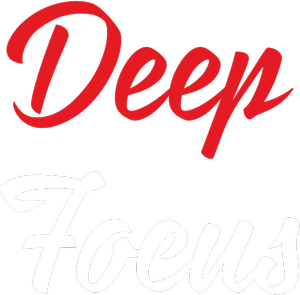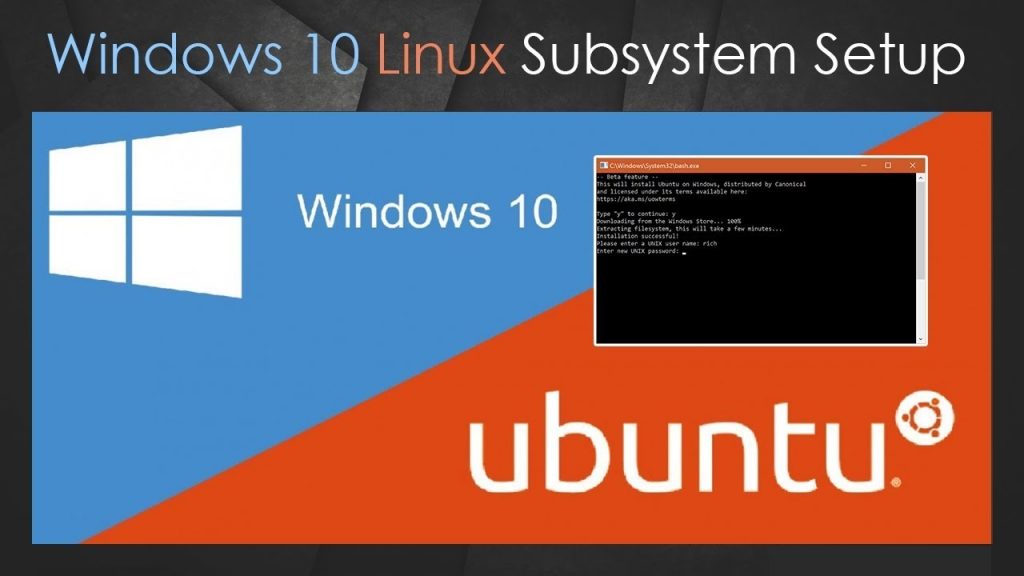To install linux on windows 10, you need to make sure that “Windows Sub-System for Linux is enabled” to do so.
But before you begin installation, remember this method will only work for Windows 10. Windows 8.1 and earlier need to use linux as a Virtual Machine (VM) and not as a Sub-system.
Open Windows PowerShell as Administrator and run.
Enable-WindowsOptionalFeature -Online -FeatureName Microsoft-Windows-Subsystem-LinuxIf this doesn’t work for you, follow the listed steps below.
Install Linux on Windows 10
Time Required 1 minute
-
Go to Start and search for Control Panel
-
Click on Programs
-
Then click on Turn Windows features on or off.
-
And then enable Windows Subsystem for Linux
After that, restarting your system will completes the basic setup.
Install the linux Distribution of your choice
You can download and install any linux distro available on the store. A list of those has been provided. Choose one…
The will take you to the Windows Store where you’ll be able to install it in just a click.
After the download is done. Click on the installed application in the Start menu to set it up and start using.
Want to learn how to create a website? And that too without HTML? Check out my post on How to create a Website.